Fail to Install SCSM CU2
A few errors I encountered while installing CU2.
Error 1
An error occurred while executing a custom action:_ExecuteSQLScripts
Solution
An account with insufficient rights was used to do the installation. Logging into my main SCSM account solved the problem. Unfortunately at this point I’m not able to dive down to see what rights is needed to do this, but at least if you’re facing this problem you’ll know what went wrong.
Error 2
An error occurred while executing a custom action:_PatchMP
Solution
Simple enough, downloaded a 32bit installer when I was running on a 64bit server. No error will show when you launch the installer but it will stop here. Ran the 64bit installer and resolved the problem.
And finally, it’s done!

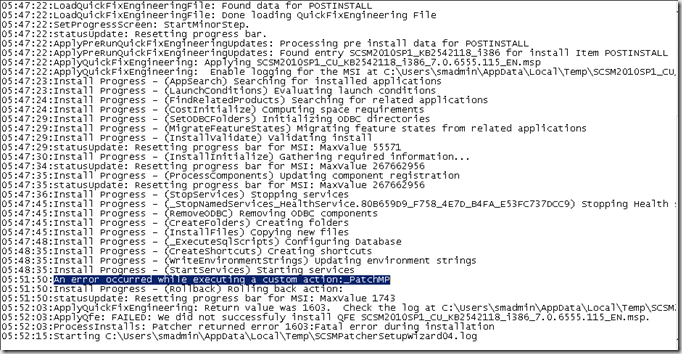

[…] The solution to this error in my case was to wait DW jobs to finish successful a couple of times. This error can occur for other reasons also. […]
I had same problem but build : 7.0.5826.881 (KB2542118) resolved the issue.
List of Build Numbers for System Center Service Manager
http://social.technet.microsoft.com/wiki/contents/articles/4226.list-of-build-numbers-for-system-center-service-manager.aspx
Cumulative Update 3 for System Center Service Manager 2010 SP1 (KB2588492)
http://www.microsoft.com/en-us/download/confirmation.aspx?id=28159